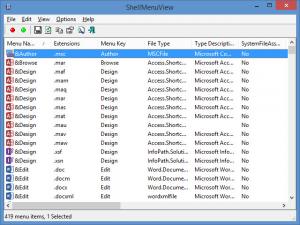ShellMenuView
1.35
Size: 47 MB
Downloads: 2999
Platform: Windows (All Versions)
When you right click a file or a folder, the Windows operating system brings up a context menu, context menu that features options such as open file location, pin to taskbar, delete, and so on. And when an application says that it integrates with the Windows Shell or with Windows Explorer, it means it will add a specific option to the right click context menu (just like Kryptofiler adds an encrypt and a decrypt option to the right click context menu).
Now that you’re familiar with the right click context menu, let’s move on to NirSoft’s ShellMenuView. Explaining what this application does is a simple task: it generates a list; and more to the point, a list of all the static items that show up in the right click context menu when you right click a file or a folder.
Just run the ShellMenuView application and it will generate a list that features the following details: menu name, extensions, menu key, file type, type description, system file associations, disabled, extended mode, modified time, file name, command, description, version, product name, company. The list can be exported as a HTML report, items on the list can be enabled/disabled and opened in the Microsoft Registry Editor.
Here are a couple more things you should know about: ShellMenuView is portable software that does not have to be installed; ShellMenuView is free software (donations to NirSoft are welcome).
Get the free and portable ShellMenuView application, run it, and it will generate a list of all the static items that show up in the right click context menu when you right click a file or a folder.
Pros
ShellMenuView does not have to be installed; it works with any Windows edition from Windows 2000 onward. ShellMenuView will create a list of static right click menu items. Open items in the list with the Microsoft Registry Editor, enable or disable items, export individual or all items as a HTML report. ShellMenuView is free software (donations are welcome).
Cons
None that I could think of.
ShellMenuView
1.35
Download
ShellMenuView Awards

ShellMenuView Editor’s Review Rating
ShellMenuView has been reviewed by George Norman on 24 Aug 2015. Based on the user interface, features and complexity, Findmysoft has rated ShellMenuView 4 out of 5 stars, naming it Excellent